Phones today come with many features, some of which often go unnoticed but can be incredibly helpful. For instance, did you know you can silence an incoming call by simply pressing the volume down button? This simple action works not just for calls but also for alarms and notifications. Exploring these lesser-known tips and shortcuts can make your phone experience smoother and more efficient. Here, we’ll look at a few hidden tricks to optimize your smartphone and elevate your daily experience.
Tips for Getting More from Your Smartphone
While we rely on our phones daily for various tasks like calling, texting, and browsing, many of us aren’t aware of some powerful features that could make our phones even more useful. Here are several tips that can enhance your smartphone experience.
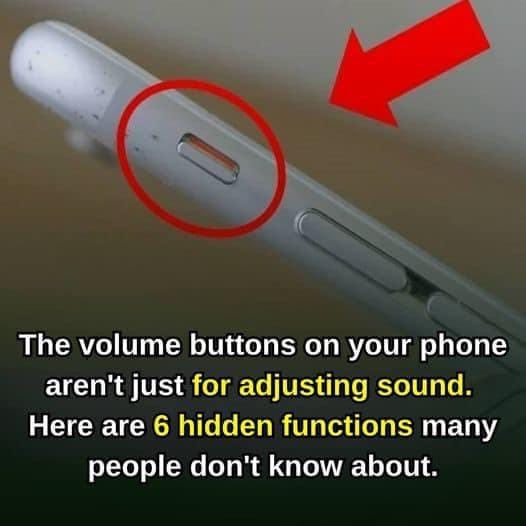
1. Silencing Incoming Calls
One of the easiest but often overlooked features is the ability to mute an incoming call without rejecting it. If you’re in a meeting or just need some quiet time, press the volume down button to silence the ringtone. This will prevent the call from disturbing you without sending the caller directly to voicemail, which can be useful in various situations. This feature also works for silencing alarms and notifications, making it a versatile option for managing distractions.
2. Quick Camera Access
Want to snap a photo quickly without unlocking your phone? On many smartphones, a double press of the power button or a specific swipe on the lock screen opens the camera app instantly. This shortcut is incredibly useful for capturing moments on the go, saving you the trouble of unlocking your phone and navigating through menus.
3. Battery-Saving Modes
Modern phones come equipped with battery-saving options, though many users often forget to activate them. Enabling low power mode on an iPhone or battery saver mode on Android can disable background processes, dim the screen brightness, and reduce system strain, all of which conserve battery life. These modes are especially helpful when you’re away from a charger and need to stretch your battery for an extended period.
4. Dark Mode for Comfort and Efficiency
Dark mode has become a popular option, not only because it’s easier on the eyes but also because it saves battery life on phones with OLED screens. Darker pixels require less energy, so using dark mode can help extend your phone’s battery life. This feature can usually be turned on in your display settings, and many apps now support dark mode automatically, making it easy to switch to this energy-saving option.
5. Customizable Widgets
Widgets have evolved and can now significantly enhance productivity by offering quick access to essential apps and information. Today’s smartphones let you add custom widgets to the home screen, giving you at-a-glance information and one-tap access to key functions. From calendar reminders to note-taking tools, customizing your home screen with widgets saves time and keeps everything you need just a tap away.
6. Split-Screen Mode for Multitasking
Android users can take advantage of split-screen mode to open two apps at once. This feature makes multitasking easier by allowing you to, for example, watch a video while checking your email or browse the internet while texting. To enable split-screen, open your app switcher, select an app, and drag it to the top or side of the screen. Split-screen can be especially useful for those who rely on their phones for both work and personal tasks.
Optimizing Your Phone’s Performance
Learning these features is just one part of the equation; optimizing your phone’s performance is equally essential to ensure it runs smoothly over time. Here are some practical steps to keep your phone responsive and efficient.
Keep Apps Updated
Developers frequently release updates to improve app performance, fix bugs, and add new features. Regularly updating your apps ensures you’re using the most compatible and optimized versions, which often enhances overall phone performance. Updates are typically designed to work more smoothly with your phone’s operating system, so keeping them current can prevent glitches and improve responsiveness.
Clear Cache for Better Speed
Over time, cached data can build up, taking up storage and slowing down your phone. Clearing cache from individual apps or from the system as a whole can free up storage space and restore speed. This is an easy way to prevent lag and keep your phone running efficiently, especially if you notice it slowing down.
Manage Background Apps
Many apps continue to run in the background, consuming memory and battery even when you’re not actively using them. Checking which apps are running and closing those you don’t need can greatly improve both battery life and responsiveness. This is particularly helpful for apps that frequently use data or refresh in the background, which can strain your phone’s resources over time.
Making the Most of Your Smartphone
With a little knowledge, you can unlock the true potential of your smartphone. From silencing calls and enabling dark mode to organizing your screen with widgets, these tips are designed to enhance your experience and make your phone more convenient for everyday use. By understanding and optimizing these hidden features, you can get more out of your current device without the need for frequent upgrades.





