Smartphones come packed with an array of features designed to make your daily life easier. However, many of these tools remain underutilized, despite being readily available. From quick shortcuts to settings that optimize performance, your phone holds a wealth of capabilities that can enhance its efficiency and functionality. Yet, most users only scratch the surface when it comes to making full use of their device.
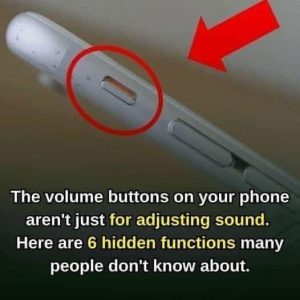
In this article, we’ll explore several lesser-known smartphone features and tips that can help you maximize the potential of your device. Whether it’s improving efficiency, extending battery life, or reducing eye strain, these practical tricks will elevate your smartphone experience and make everyday tasks more convenient.
Quickly Silence Calls and Notifications
We’ve all been in that awkward moment when our phone unexpectedly rings in a quiet environment. Whether you’re in a meeting, at the library, or attending a formal event, scrambling to silence your device can be stressful. Instead of fumbling through settings or rejecting the call outright, simply press the volume down button. This action instantly mutes your phone without declining the call or dismissing the notification. A quick and easy fix, this feature can help you avoid unwanted attention or embarrassment in public settings.
Capture Moments in an Instant
Life is unpredictable, and some of the best moments happen when you least expect them. If you’ve ever missed capturing a special memory because you couldn’t open your camera app in time, this trick will change that. Fortunately, most smartphones offer a fast way to access the camera without unlocking the device.
For iPhone users, swiping left on the lock screen instantly brings up the camera. Meanwhile, Android users can double-press the power button to launch the camera app. By utilizing these shortcuts, you can ensure you never miss capturing a picture-perfect moment again.
Enhance Productivity with Widgets
Widgets have come a long way from simple display tools to fully interactive elements that provide quick access to key information and tasks. By incorporating widgets onto your home screen, you can streamline your smartphone’s usability, allowing you to access essential apps, monitor important updates, and perform tasks without navigating through multiple menus.
Popular widgets include those for calendars, emails, weather updates, notes, and health tracking. Additionally, if you use smart home devices, widgets can serve as a central hub for controlling lights, thermostats, security systems, and more—saving time and making daily routines more efficient.
Reduce Eye Strain for Comfortable Viewing
With increased screen time comes an increased risk of digital eye strain, also known as computer vision syndrome. Prolonged exposure to screens can cause discomfort, dryness, and fatigue. Fortunately, there are ways to mitigate these effects and make smartphone usage easier on your eyes.
One effective solution is enabling dark mode. This feature not only enhances aesthetics but also reduces glare and conserves battery life on OLED displays. Many popular apps now offer dark mode settings, allowing for a more comfortable viewing experience, especially in low-light environments.
Another helpful strategy is following the 20-20-20 rule: every 20 minutes, take a break and look at an object 20 feet away for at least 20 seconds. This simple habit can significantly reduce strain and promote better eye health.
Extend Battery Life with Simple Adjustments
Few things are more frustrating than seeing your phone’s battery drain rapidly, even when usage is minimal. Luckily, modern smartphones come with a range of battery-saving features that can help extend their lifespan. Understanding how to optimize battery performance can be especially useful when you’re on the go and unable to charge your device.
Here are some easy ways to conserve battery life:
- Enable low power mode (iPhone) or battery saver mode (Android): These settings minimize background activity and reduce system demands to prolong battery life.
- Adjust screen brightness: Your screen is one of the biggest battery drains. Lowering brightness manually or enabling auto-brightness can help conserve energy.
- Limit background app refresh and syncing: Many apps continue running in the background, consuming power. Restricting these functions can prevent unnecessary battery depletion.
- Close or uninstall power-hungry apps: Social media, gaming, and streaming apps tend to consume large amounts of energy. Closing or removing infrequently used apps can extend battery life.
By implementing these adjustments, you can make the most of your smartphone’s battery and reduce the frequency of charging.
Keep Your Smartphone Running Smoothly
Over time, smartphones can experience sluggish performance due to software updates, app overload, and long-term usage. Ensuring that your device runs efficiently is crucial for maintaining smooth functionality.
Here are some practical steps to improve your phone’s speed and responsiveness:
- Regularly clear cached data: While cache storage helps apps load faster, excessive cached data can slow down performance. Clearing it periodically frees up memory and enhances efficiency.
- Manage background apps: Many apps continue running even when not in use, consuming memory and slowing down the device. Limiting background processes improves speed and conserves battery life.
- Free up storage space: A phone with nearly full storage tends to lag. Deleting unnecessary files and uninstalling unused apps can enhance performance and prevent crashes.
- Keep apps and operating systems updated: Updates often include bug fixes and performance improvements. Ensuring that your apps and software are up to date will help maintain a smooth user experience.
Unlocking the Full Potential of Your Device
These smartphone tips and tricks only scratch the surface of what your device is capable of. By exploring and utilizing these lesser-known features, you can optimize various aspects of your daily routine—from productivity to entertainment, efficiency, and even health benefits.
Smartphones are more than just communication tools; they are powerful devices designed to simplify life in ways that many users have yet to discover. Whether you’re enhancing usability through widgets, reducing eye strain with dark mode, or improving battery longevity, small adjustments can make a big difference in your overall experience.
Take the time to explore these features and put them into practice. You may be surprised by just how much more indispensable your smartphone becomes in your everyday life.





